desired language:
desired language:
LAND Manager
The Land Manager allows you to manage your LAND and Estate assets.
Access the Land manager at https://land.decentraland.org.
The Land Manager allows you to:
- Name your parcels and Estates and give them a public description.
- Merge LAND parcels into an Estate.
- Dissolve an Estate into separate LAND parcels.
- Transfer your parcels and Estates to another user.
- Grant permissions to other users to edit the parcels you own.
Your Wallet
Before using market.decentraland.org, connect and log into an Ethereum client account that can interact with the web browser. We recommend using MetaMask or Mist. We also support the use of a Ledger hardware wallet.
Note: If you would like to use your Ledger hardware wallet in the Marketplace, first enable browser support on your device. Next, plug your device into your computer, and select the address you used during the auction. Finally, unlock your wallet and load up the Marketplace.
When navigating the Marketplace, your wallet address is treated as your account, you don’t need any additional log in.
Since all transactions in the Ethereum network have a gas fee that needs to be paid in Ether, your account needs to have at least some Ether in it to perform any actions in the Marketplace.
The Atlas View
The Atlas view gives you a bird’s-eye perspective of every color coded parcel, Estate, road, district, and plaza in Decentraland.
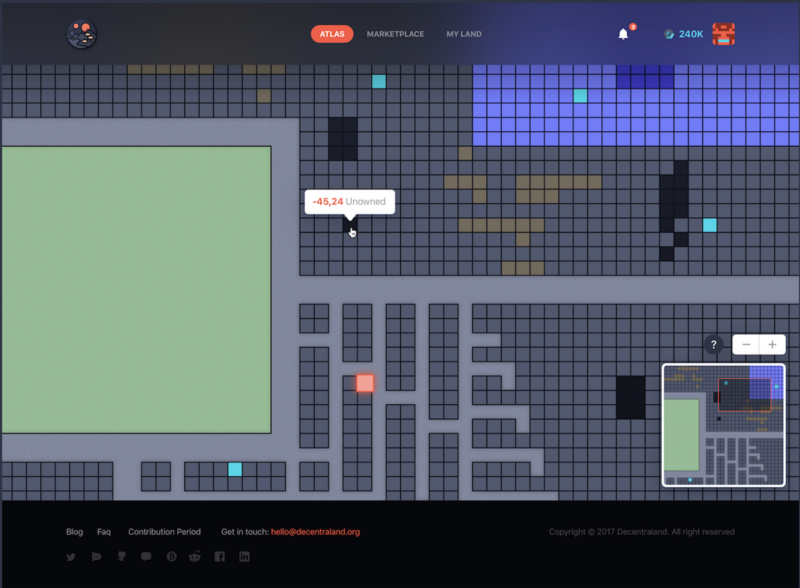
You can click and drag the map to move around, zoom in and out, or hover your cursor over a parcel to see its x,y location and owner.
Any parcel that is currently for sale in the Marketplace will be highlighted.
Hover your cursor over a parcel to view it’s status, its coordinates, and its owner’s public address (if it has an owner). Click on a parcel to view more details.
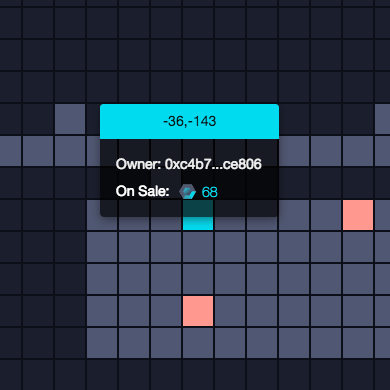
Click Color Key in the footer to see what each tile color represents.
The Marketplace View
If you’d rather see a list of all the LAND currently offered on the market, you can use the Marketplace View. Select the tabs at the top to switch between individual parcels and multi-parcel Estates. You can sort offers by “Newest”, “Cheapest”, “Most expensive”, and “Closest to expire”. Click a tile to learn more about it.
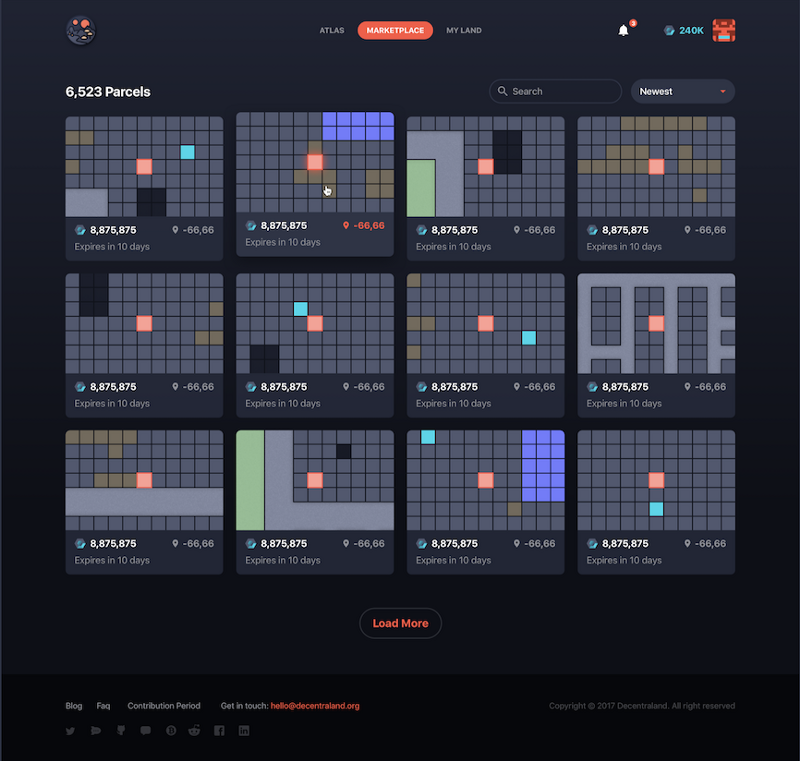
Manage Your LAND
To view your LAND tokens, click My LAND. Here you’ll find a list of all of your parcels and Estates, including any that you’ve contributed to community districts and any parcels that you have listed for sale.
By clicking on one of the parcels or Estates listed under My Land, you can edit its name, description, put it up for sale, or transfer it directly to another wallet address.
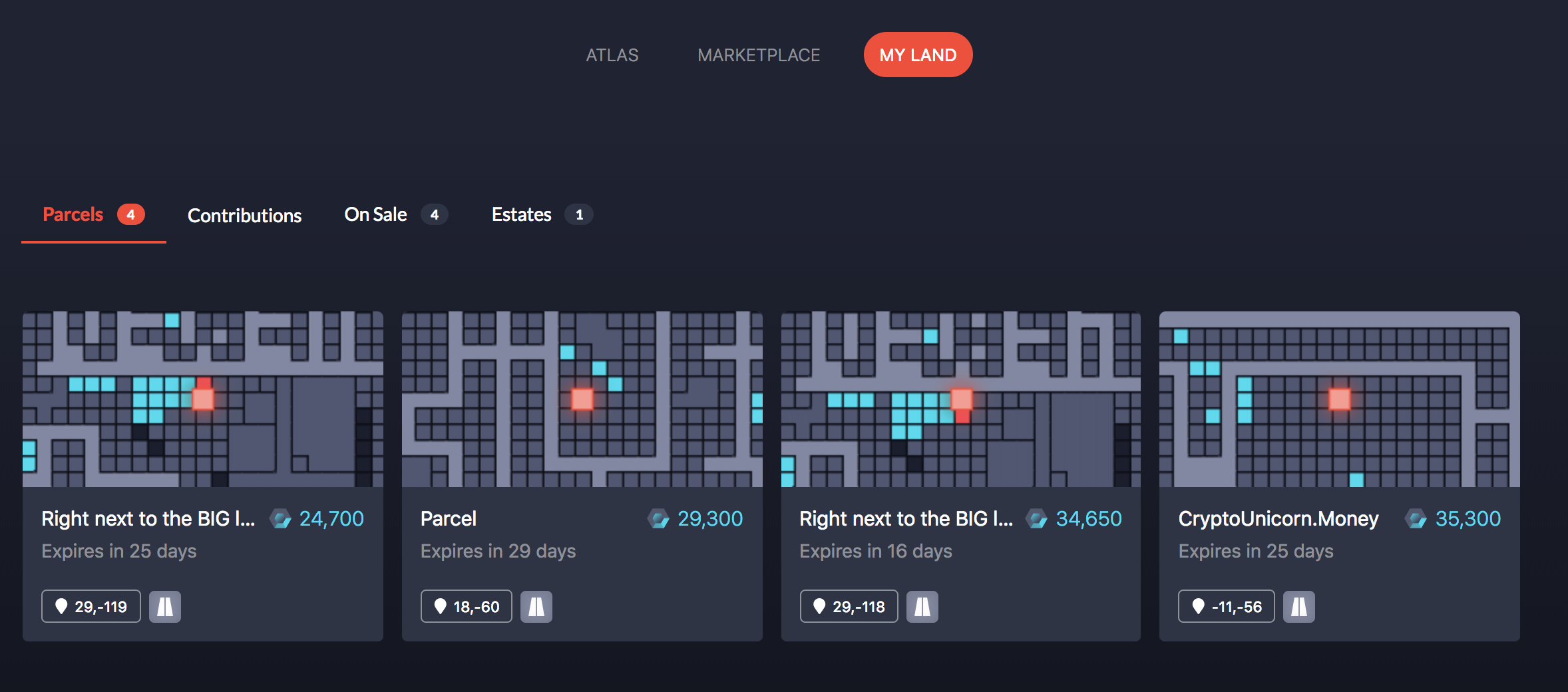
Buy MANA
To buy MANA in exchange for Ether, follow these steps:
- Open your user Settings page.
-
Check the box next to Assets using MANA.

Note: Enabling this setting triggers a transaction on the blockchain. You must confirm this transaction in your Ethereum client, pay a gas fee in Ether and wait for its confirmation before it takes effect.
- Click Buy Mana.
- Set an amount of MANA you’d like to receive and click Submit.
- Confirm this transaction on your Ethereum client and wait for the network to verify it.
Create an Estate
LAND Estates make it possible to associate two or more directly adjacent parcels of LAND to make it easier to manage your larger LAND holdings. Estates are especially useful when building larger scenes that span more than one parcel.
Parcels in an Estate must be directly adjacent, and cannot be separated by a road, plaza, or any other parcel.
To create your first Estate, you need to own two or more adjacent LAND parcels.
- Open My LAND and select one of the parcels you’d like to add to the Estate.
- In the parcel’s details page, click Create Estate.
-
You will be shown a view of the Atlas centered on the parcel you selected, with the remaining adjacent parcels you own highlighted. Select the different parcels you want to include in your Estate.
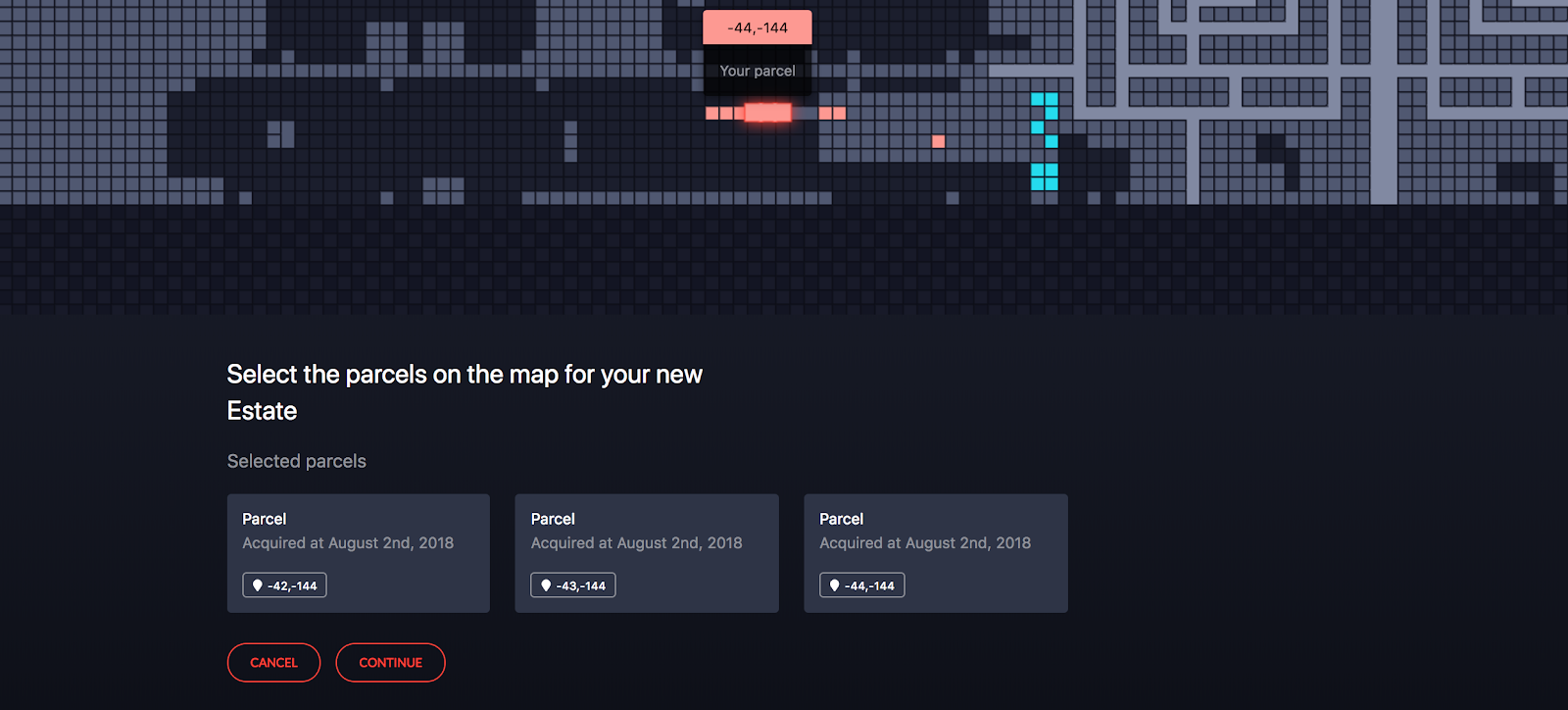
- Click Continue.
-
Enter a name and description for your Estate. These details will be publicly displayed in the Atlas, just like the name and description for any individual parcel.
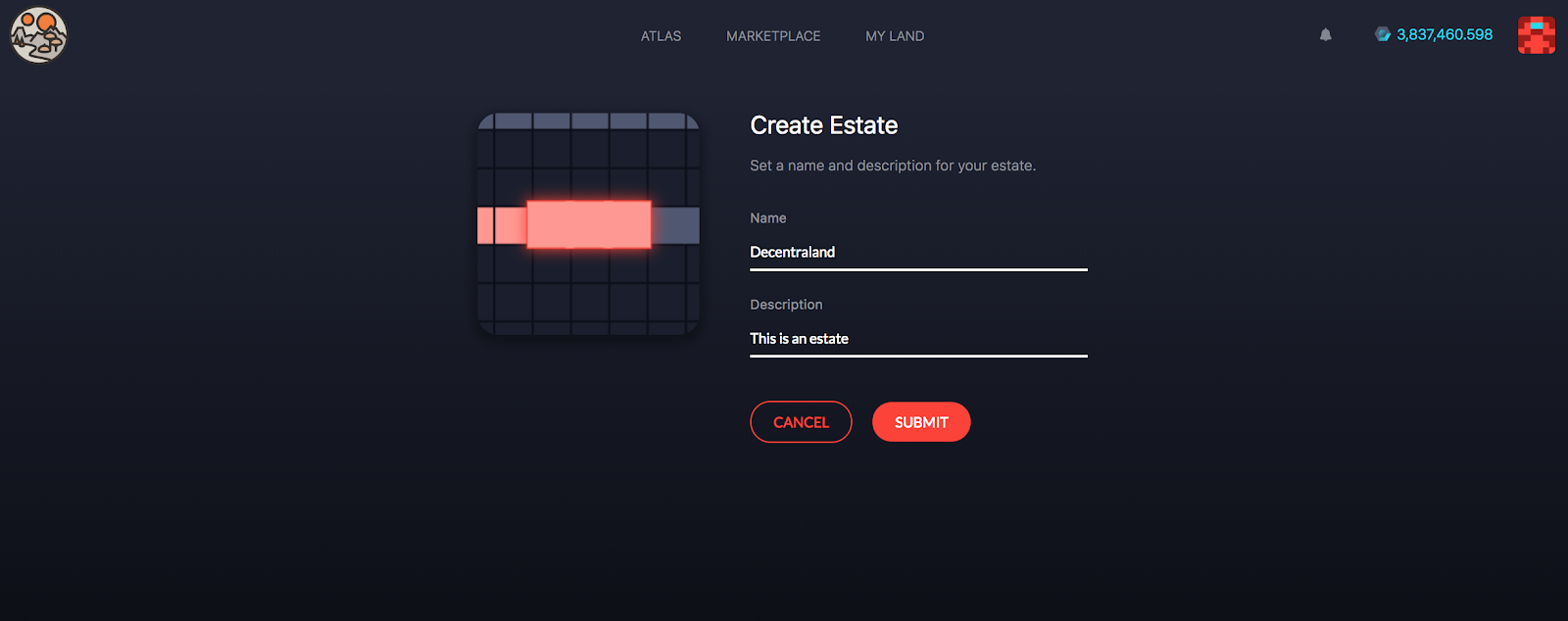
- Confirm this transaction on your Ethereum client and wait for the network to verify it.
Once you’ve created your first Estate, you will see a new tab titled Estates. From this page you can view and manage all of your Estates.
When you create a new Estate, you are effectively transferring your parcels to a new token. These Estates are represented by ERC721 tokens (like any other NFT). You will no longer see the individual parcels under My LAND, and they will not appear in MetaMask, Mist, Trezor, or Ledger wallets, nor on Etherscan under your address.
Edit parcels or Estates
You can edit the name and description of any parcel or Estate that you own. These details will be publicly displayed in the Atlas.
To edit a parcel or Estate:
-
Navigate to the details page of the parcel or the Estate you’d like to edit and click Edit.
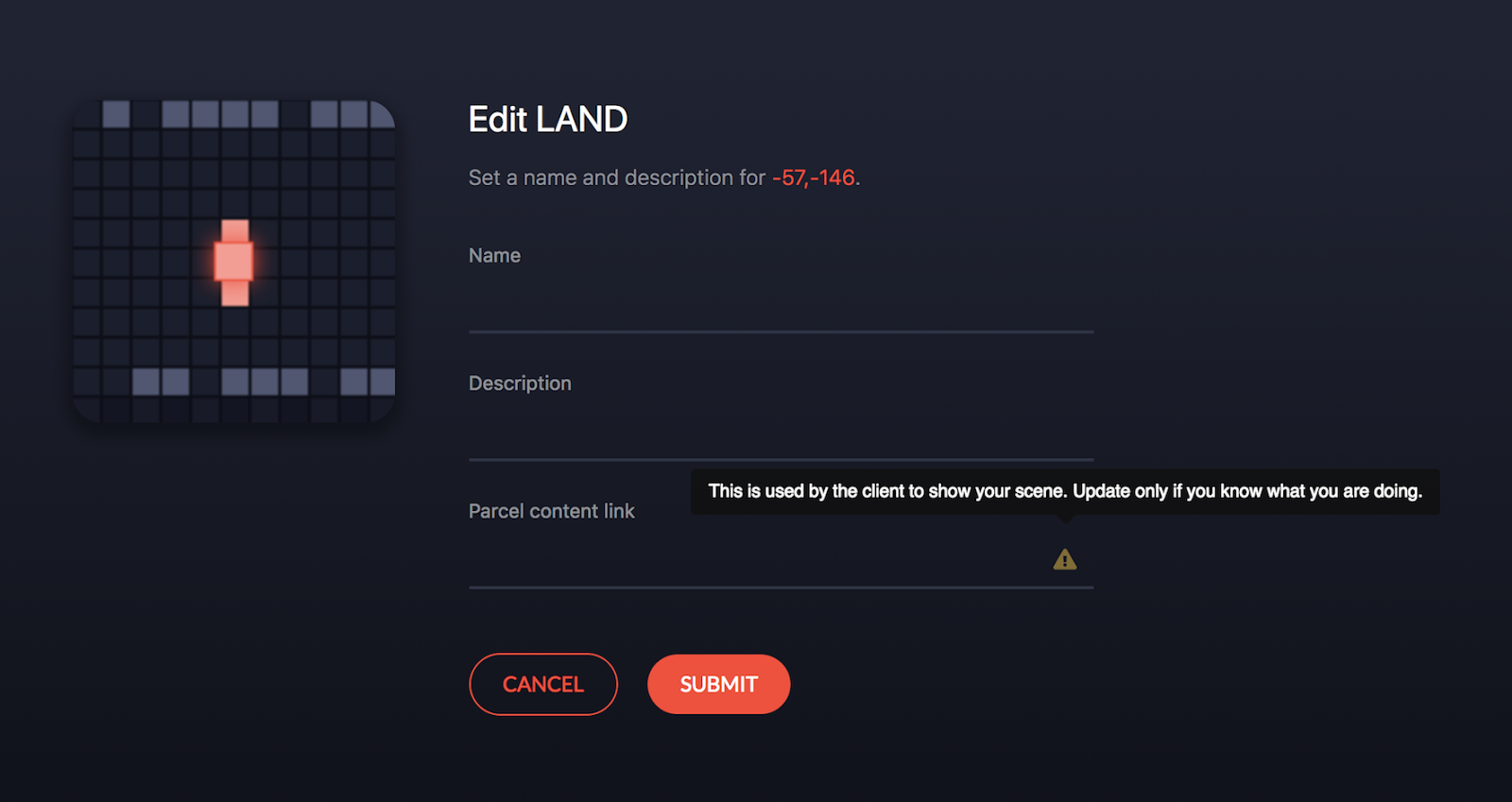
- Click Submit.
- Confirm this transaction on your Ethereum client and wait for the network to verify it.
Give permissions
You can give another user permissions to edit the content in a parcel or Estate. This enables that user to deploy code to the scene, whilst not having the ability to sell the token.
The user given permission can also change the name or description in the Marketplace.
To grant permissions over your LAND:
-
Navigate to the details page of the parcel or Estate and click Permissions.
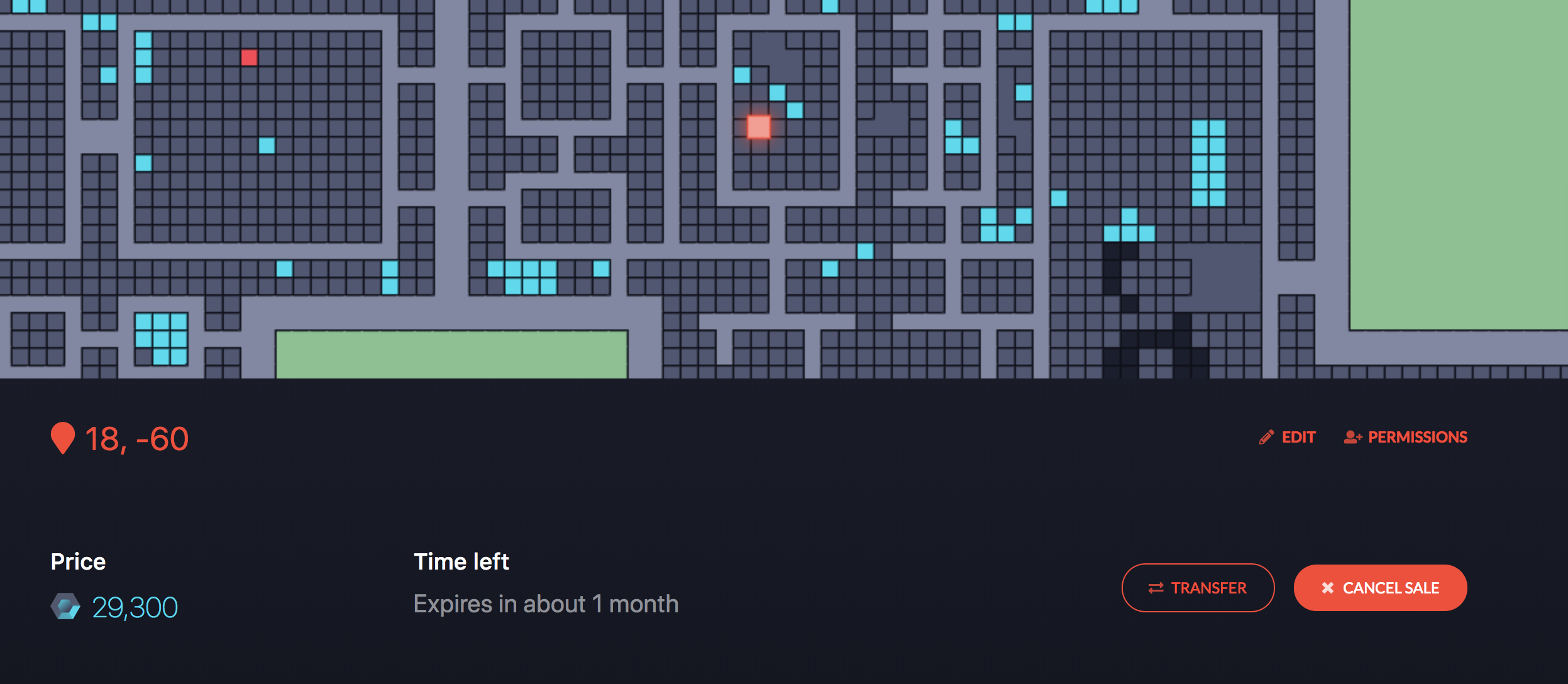
- Click Submit.
- Confirm this transaction on your Ethereum client and wait for the network to verify it.
See your activity history
Open the notifications page by clicking the bell icon at the top of the screen.

The notifications page displays a list of all the recent transactions that you have carried out, together with their status.
Click a transaction to see more details about it on Etherscan.
Transfer MANA
To transfer MANA to another account:
- Open your user Settings page.
- Click Transfer.
-
Enter the public address of the Ethereum wallet of the recipient.
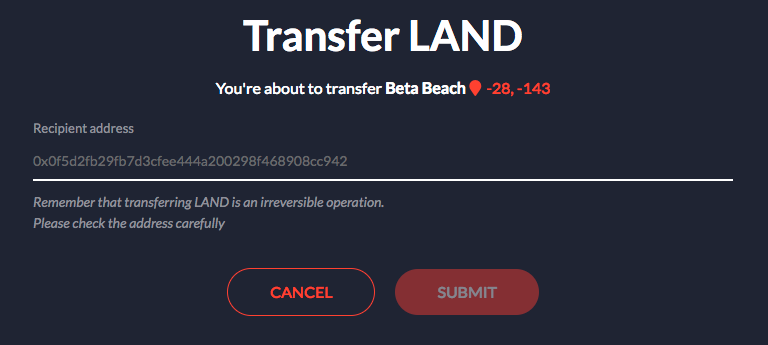
Note: Please double check this address, since you cannot cancel the operation.
- Click Submit.
- Confirm this transaction on your Ethereum client and wait for the network to verify it.
Transfer LAND
To transfer a LAND parcel or Estate to another user:
-
Navigate to the details page of the parcel or the Estate you’d like to transfer and click Transfer.
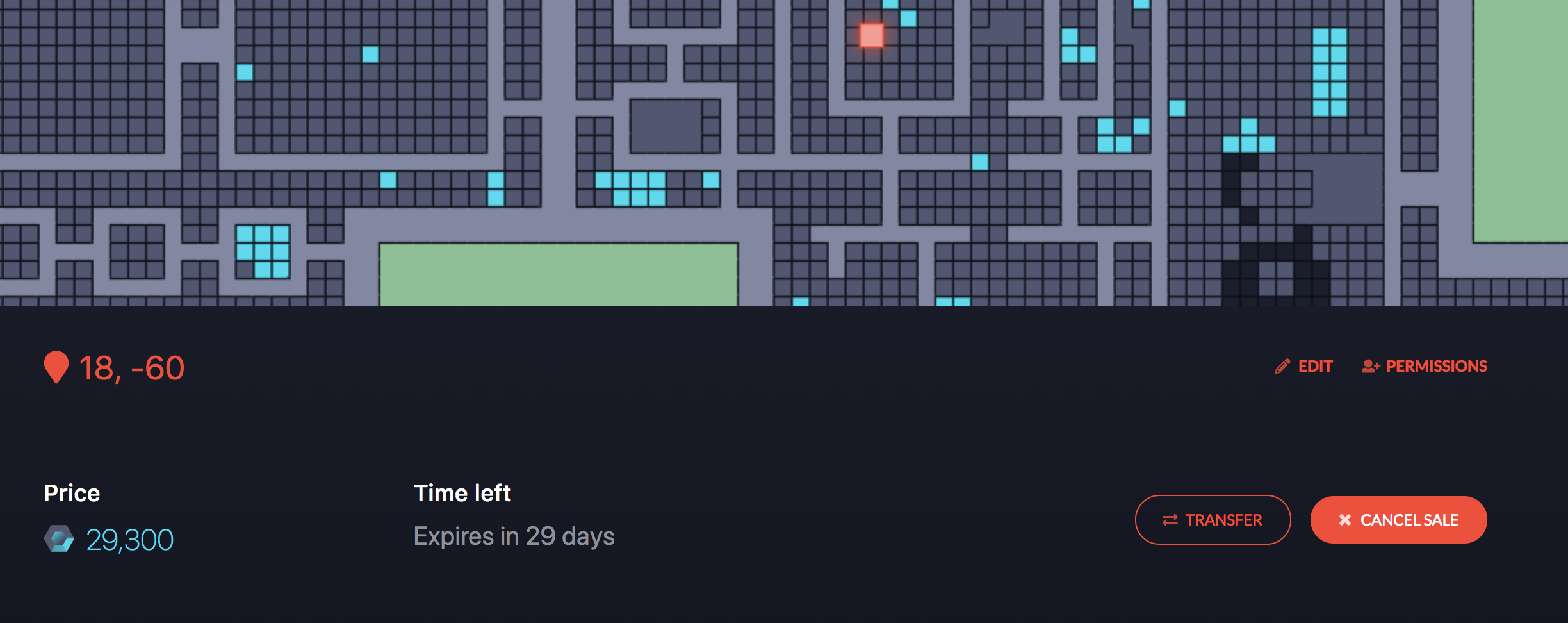
-
Enter the public address of the Ethereum wallet of the recipient.
Note: Please double check this address, since you cannot cancel the operation. While the recipient could always transfer the LAND back to you, the original owner cannot reverse the action.
- Click Submit.
- Confirm this transaction on your Ethereum client and wait for the network to verify it.